Dubsado is a great CRM option for wedding professionals. There are many CRMs available out there and it is important to take the time to research and pick one that is right for your business. In this post, I will explain the best Dubsado features for wedding pros and how the software can help automate your business and save you hours of time.
Lead Capture Form
Dubsado has a completely customizable lead capture form you can share publicly on your website and social media platforms. Rather than using a general contact form or having clients send you an email, this form will generate a project with client information as soon as it is completed.
This form can gather client names, budget, project location, services they are interested in, and save them within the CRM. It keeps all of your leads organized in one place. These are just some examples of information it can collect, but it can be completely customized for you to get information from your clients right off the bat.
Many people will use this as a screening for their clients. It gives you an idea of whether or not you are a good fit for each other so you are not wasting time going back and forth with them to later find out your prices are way out of budget.
On the lead capture form, you can have short answers, free responses, a drop-down menu, checkboxes, images, text boxes, dates, a file uploader, referral tracking, and yes or no questions. My favorite thing, though, is that it can connect to a workflow. That means that as soon as a client fills out the form it will start a workflow process based on the service they selected.
For example, if you are a photographer and you offer wedding photography and family photography the process would be different for each client. On the dropdown menu, the client would select one service – let’s say it is family photography. A workflow with emails and forms custom to family photography can be started. It makes it very easy for the business owner to have fewer manual steps within the process.
Scheduler
Have you ever wasted time going back and forth with a client deciding on a time to meet? We have all been there! Using the scheduler makes it easy for clients to book a call with you over zoom, on the phone, or in person. The scheduler connects with your personal calendar to show times when you are available. You select the time ranges you are available and if you have an appointment or conflict it will automatically adjust the schedule! The client just simply selects a time and receives an automatic follow-up email with the details.
You can share this publicly or privately with a client. It can even be connected to your lead capture form! The scheduler will automatically account for different time zones so everyone has the correct information.
Another cool feature is that you can use the scheduler to have paid sessions. If you are doing a mini session with a client and you want to ensure they pay before the session, the scheduler will require payment at the same time they attempt to schedule the session.
This eliminates the need for Calendly or other scheduler software because it is all in Dubsado. This can be customized with your brand colors and shown as a weekly view (like below) or as a monthly view.
The scheduler has advanced settings for you to customize how far out clients can book a time with you, how many appointments you will take per day, and give yourself buffer time between appointments.
Proposal
Sending a proposal to a client could not be easier in Dubsado. You can create beautiful proposal templates within Dubsado to really wow your clients. Clients can easily choose from a list of packages you offer or work with you to create a custom quote. My favorite thing is that it can connect directly to an invoice and contract. This makes it easy for your clients and easy for you!
Client Portals
Client portals are a great feature in Dubsado. The client portal gives your client access to contracts and invoices all in one place. You can also add in any questionnaires or forms you need to be filled out. None of these things are getting lost in emails! It is all kept in one place for your clients to go back to. You can also add this to your website for your clients to access easily at any time. Once your account is up and running most of this can be automatically added to the client portal through a workflow. Nothing you need to email or send – all of it can be automated for each client!
This example above is the default settings, but this can be branded and customized for your clients. You can change the colors and banner and choose whether to display your logo or not.
I also love that it keeps track of all the emails back and forth so they are again all stored in one place!
Ready To Sign Up?
Dubsado offers a great free trial program. You can try it for up to three clients for free before signing up for a plan. There is no time limit on this free trial!
Pricing starts at $35 per month or $350 per year. With my affiliate code, you can save 30% on your first month or year. Use the code kellymccrackenva at checkout!
Setting Up Your Account
Setting up your account takes time and you should expect a learning curve – It is not something you learn overnight. That is why you will see certified Dubsado Specialists charge a premium price for complete services – we are here to help with the process and take away some of that stress! Hiring someone with expertise can save you hours of time and get your account up and running quickly and smoothly. Investing in this will save you hours and hours of time in the long run and help your business thrive!
These basic features are just the tip of the iceberg of what this software can do! If you want to learn more or how to work with me contact me here!
Other posts you may like...
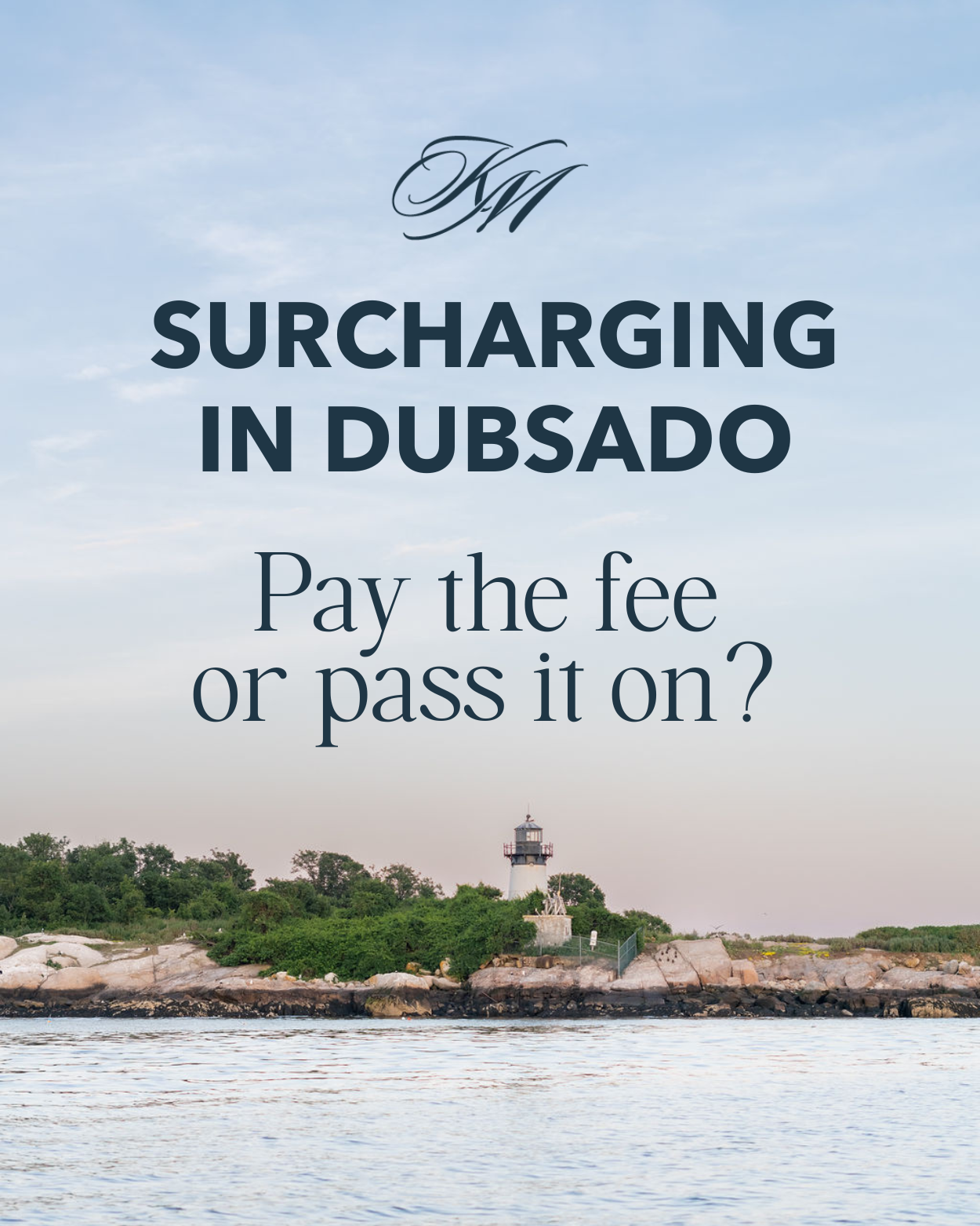
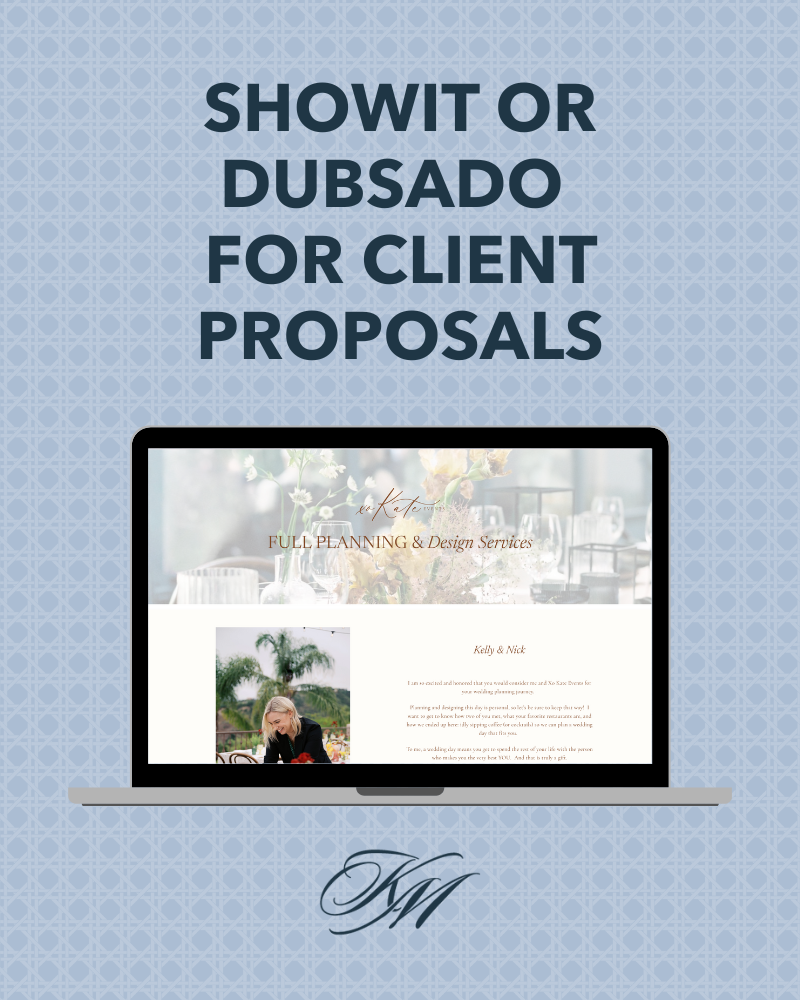




We should team up!
And if you still have questions about how to set up Dubsado…
Your expertise belongs in your craft more than your CRM. Bringing in a pro to do the strategic thinking and heavy lifting means that you’re never stuck Googling, experimenting, or muddling through something that only kind of works.
When you book a Dubsado setup for your business, we get to skip right over any implementation growing pains or learning just for learning’s sake. As a Certified Dubsado Specialist, I build exactly what you need, and then show you exactly what you need to do to keep the system running smoothly.
Strategic systems that manage all the details and free you up to grow
Custom Dubsado strategy and setup for small business owners
Chart your course
home
about
services
blog
results
shop
contact
© 2021 - 2026 Kelly McCracken | Brand & Website Design by J. Ashley Innovations | Copywriting by Little Flame Creative | Photos by Kaitlyn Casso Creations | Privacy Policy | Terms of Use